How To Choose The Best Wireless Keyboards For Every Budget

Cables can be annoying and messy on your desk. But wireless keyboards solve this problem! With Bluetooth technology, you don't need any cables tying you down to your desk. Wireless keyboards let you work from anywhere - your couch, your backyard, or even your bed! They also look much neater without any tangled cords.
Portronics is a great brand that makes affordable wireless keyboards. Their Bluetooth keyboards are affordable. Anyone can enjoy the convenience of cable-free typing.
There are many wireless keyboard options out there. Choosing the right one for your needs and budget can be tricky. Still, this guide will help you find the perfect wireless keyboard. Whether you're a writer, a coder, or just someone who likes a tidy workspace, we've got you covered. Get ready to say goodbye to cable chaos!
What are the Wireless Keyboards?
Wireless keyboards allow you to type without a direct connection to your computer, utilizing wireless technologies like Bluetooth or radio frequency (RF) to communicate with your device. Bluetooth wireless keyboards, known for their ease of use and compatibility with most modern devices, have gained immense popularity.
Wireless keyboards offer more freedom than wired ones. They let you type from a comfortable distance from your screen. This reduces cable clutter. It also enhances ergonomics and lowers the risk of discomfort from being tethered.
Moreover, wireless keyboards are highly portable and perfect for on-the-go computing or presentations. With no cables to worry about, you can easily pack them in your bag and set up your workstation wherever you go.
Factors to Consider When Choosing a Bluetooth Keyboard
Form Factor: The form factor of a keyboard refers to its physical size and layout. Full-size keyboards have a traditional layout. They have a dedicated number pad, perfect for data entry or heavy typing. TKL keyboards ditch the number pad. They have a more compact design, great for small desks or portability.
Switch Type: The switch type plays an important role in determining the typing experience. Mechanical switches offer tactile and audible feedback. Membrane switches are quieter but may feel mushy. Low-profile switches provide a typing experience like a laptop. They are ideal for those seeking a slim and sleek design.
Compatibility: Ensure that the Bluetooth keyboard is compatible with your devices, whether it's a desktop computer, laptop, tablet, or smartphone. Some keyboards may work across multiple platforms, while others may have limitations.
Size and Layout: The size and layout of the best bluetooth keyboard should align with your typing needs and preferences. For long documents or spreadsheets, a full-size layout is better. It has a dedicated number pad. Compact layouts are better for portability or limited desk space.
Connectivity: Bluetooth connectivity plays a crucial role in the performance and range of your wireless keyboard. Newer Bluetooth versions (4.0, 5.0) have better range, faster data transfer, and less energy. Some keyboards support multi-device pairing.
Battery Life: Look for keyboards with long battery life, usually measured in months or years for rechargeable models. Yet, features like backlighting can drain the battery faster.
Additional Features: Consider features like backlighting, multimedia keys, programmable buttons, anti-ghosting, or N-key rollover based on your needs. Backlighting is good for dim environments. Multimedia keys offer quick access to media controls.
Budget: Set a realistic budget range based on your priorities and the features you need. A higher price doesn't always mean better quality or performance.
Wireless Keyboards for Different Budgets
Budget-Friendly Options
If you're on a tight budget but still want to enjoy the convenience of a wireless keyboard, there are several affordable options worth considering. One such option is the Portronics Bubble Max, a versatile Bluetooth keyboard that offers excellent value for money.
This small and sleek keyboard has dual wireless connectivity. It lets you switch seamlessly between Bluetooth 5.0 and a 2.4GHz USB receiver. You can connect up to two devices simultaneously, eliminating the hassle of constantly reconnecting.
Despite its budget-friendly price tag, the Bubble Max doesn't compromise on functionality. It features noiseless keys with UV-printed, anti-fade characters for a quiet and long-lasting typing experience. The keyboard works with all PCs, laptops, Macs, and smartphones.
This makes it a versatile choice for all your devices. Additionally, it offers 14 Fn-hotkeys. They let you quickly access various functions, including a dedicated Rupee symbol key. The spill-resistant design and sleek aesthetics make it a practical and stylish addition to any workspace.
Mid-Range Options
For those seeking a balance between price and features, mid-range wireless keyboards offer a compelling proposition. The Portronics Bubble Pro is a standout option in this category, boasting a range of functionalities that justify its price point. A key selling point is the dual wireless connectivity.
It lets you switch between Bluetooth 5.0 and a 2.4GHz USB receiver. This allows seamless use across devices. The built-in touchpad with left and right-click buttons adds an extra layer of convenience, especially for tasks that require precise cursor control.
Additionally, the Bubble Pro supports multi-device connectivity. You can pair it with up to two devices at once. This allows for effortless switching between them. The hotkeys control multimedia. A dedicated key type the Rupee symbol.
These features boost productivity. Auto power-saving mode ensures efficient battery use. It has a wireless range of 10 meters. It works with Windows, Android, iOS, and macOS. This keyboard offers versatility and freedom.
Premium Choices
For those seeking a truly premium wireless keyboard experience, high-end options like the Portronics Hydra 10 offer advanced features and superior build quality. This mechanical keyboard has 2-way connectivity. It uses Bluetooth 5.0 or 2.4GHz USB. This ensures reliable wireless operation across devices.
It works with PCs, laptops, smartphones, and tablets. You can pair up to four devices at once. The Hydra 10 has customizable RGB lighting with 20 modes. This adds a personal touch. It also has anti-ghosting and linear red mechanical keys.
These cater to gamers who want responsive gameplay. The ergonomic design, with a compact 68-key layout and lightweight build, prioritizes user comfort. The inclusion of a Type-C charging port allows for wired use during charging, ensuring uninterrupted productivity.
The high price may matter. But, the Hydra 10 has advanced features, great build quality, and versatility. These traits make it a good investment for users who demand a top-of-the-line wireless mechanical keyboard for gaming. These users may need it for professional work, or sheer tech indulgence.
Portronics' Budget Wireless Keyboards
Portronics provides budget-friendly wireless keyboards, merging affordability with functionality. Renowned for quality and reliability, they suit users seeking cable-free convenience at a modest cost. With features like dual connectivity and noiseless typing, they ensure universal compatibility. These wireless keyboards offer an entry point into wireless computing, delivering seamless convenience at a budget-friendly price point.
Chicklet
- Mini Wireless Keyboard: This keyboard is lightweight, foldable, and compact, making it the perfect companion for your digital world. Now, you can easily type on your tablets and iPads. You don't need to carry bulky laptops. This helps to prevent shoulder and backaches.
- Type Normally: Large keys are placed ergonomically to ensure you don't miss type or miss keys, even when typing quickly. Once you're done, simply fold it and put it in your pocket.
- Easy To Pair: Pairing this keyboard with your mobiles, tablets, and iPads is simple - just use Bluetooth. No drivers are required, and there are no messy wires.
- Long Playtime: The efficient built-in rechargeable battery lasts up to 140 hours on a single charge. Additionally, it has auto power-off and sleep mode functions to conserve battery life.
- One Keyboard, Any Gadget: Compatible with three major operating systems - iOS, Windows, and Android - it supports most Bluetooth-enabled phones, tablets, and iPads. The sturdy ABS plastic body and high-quality keys ensure silent keystrokes.
Bubble Pro Wireless Keyboard with Touchpad
- Dual Wireless Connectivity: Introducing the Portronics Bubble Pro wireless keyboard, offering the convenience of Dual Wireless Connectivity. It features both Bluetooth 5.0 and a 2.4 GHz Wireless USB Receiver, giving you the best of both worlds.
- Built-in Touchpad: This wireless keyboard includes a touchpad with left and right-click buttons. You can also use the touchpad for scrolling and zooming (available with Windows 10 and 11).
- Multi-Device Connection: Connect up to 2 devices simultaneously using Bluetooth and the 2.4 GHz Nano Dongle, and easily switch between them.
- Shortcut Keys: Enjoy quick access to functions like mute, pause, and volume control with Multimedia hotkeys. Plus, there's a dedicated key for the Indian Rupee symbol (₹).
- Auto Power-Saving: The keyboard goes into sleep mode after a period of inactivity to conserve power, thanks to its auto power-saving feature.
- 10 Meters (33 Feet) Wireless Range: Experience trouble-free operation with a seamless connection up to 10 meters.
- Compatibility: Compatible with Windows, Android, iOS, and macOS operating systems, and works seamlessly with devices like PCs, laptops, smartphones, and Macs.
- Ergonomic Typing: This sleek, battery-powered keyboard is protected against accidental spills and features anti-fade keycaps and noiseless key switches for a comfortable typing experience.
- 12-month Warranty: Enjoy peace of mind with a 12-month warranty included.
Hydra 10

- 2-Way Connect feature: This wireless keyboard offers a 2-Way Connect feature, allowing you to connect via Bluetooth 5.0 or 2.4 GHz WiFi using a USB nano dongle. Choose your preferred connection method for a seamless experience.
- Compatibility Galore: This mechanical keyboard works effortlessly across multiple devices, including PCs, laptops, smartphones (iOS & Android), and tablets, making it versatile for all your tasks.
- Easy Switch: Pair up to 4 devices with the Bluetooth keyboard - 3 over Bluetooth and 1 over WiFi. Easily switch between devices using key commands for added convenience.
- Add some Colors: Customize your typing experience with RGB lights on the keypad, offering 16 million colors. Use key commands to choose from up to 20 light modes and personalize your setup.
- Bring on the Game: Built for gaming, this mechanical keyboard features anti-ghosting and linear red keys for efficient gaming and typing. Enjoy a seamless experience whether you're typing or gaming.
- Ergonomic Design: Weighing 586 grams, this mini keyboard with 68 keys boasts an ergonomic design for comfort during work, leisure, or gaming sessions.
- Type C Charging: Charge your mechanical keyboard via the Type C port and use it as a wired keyboard while charging, ensuring uninterrupted usage.
- 12-month Warranty: Enjoy peace of mind with a 12-month warranty included with the Hydra 10 mechanical keyboard.
Tips for Making the Right Decision
When choosing a Bluetooth keyboard, there are a few key things to keep in mind. First, think about what you'll be using it for and how often you'll use it. Consider factors. These include compatibility with your devices, keyboard layout and size, and battery life.
Next, set a budget and stick to it. There are options available for every price range, so don't feel like you have to break the bank. Finally, read reviews and do some research before making your decision.
This will help you make an informed choice and ensure you get a keyboard that meets your needs and expectations. By following these tips, you'll be well on your way to finding the perfect Bluetooth keyboard for you.
Conclusion
In conclusion, picking the right wireless keyboard is vital. You must consider both budget and personal needs. You must assess factors such as compatibility, keyboards, and battery life. This is key to ensure a satisfying user experience. Portronics offers a range of dependable wireless keyboards. They are for different tastes and needs.
Readers can explore the Portronics collection. They can find keyboards for their specific needs, for work, gaming, or casual use. We invite you to visit our website. There, you can explore the featured Portronics Bluetooth keyboards. Additionally, we encourage readers to share their experiences or inquire about Portronics products.
Your feedback helps us improve and better meet your needs, ensuring a positive keyboard experience for all users. Choose Portronics for quality. They are reliable and offer a typing experience tailored to your preferences.
FAQs:-
Q: Is a 2.4 GHz keyboard good for gaming?
A: A 2.4 GHz keyboard can be suitable for gaming, as it offers a stable wireless connection with minimal latency. Yet, some gamers prefer wired keyboards for faster response times. It depends on their preferences and gaming needs.
Q: What size keyboard is best for gaming?
A: The best size keyboard for gaming varies depending on personal preference and play style. Some gamers prefer full-size keyboards with a number pad for versatility. Others opt for compact keyboards to save space and improve mouse movement. Choose a size that feels comfortable and enhances your gaming experience.
Q: How do wireless keyboards last so long?
A: Wireless keyboards can last a long time. This is due to better batteries and power-saving features. Many wireless keyboards use efficient rechargeable batteries. They can provide hours of usage on one charge. Also, they often have auto-sleep modes. These modes activate after inactivity to save battery. These factors make wireless keyboards last a long time. They let users use them a lot without recharging often.
A: Wireless keyboards can last a long time. This is due to better batteries and power-saving features. Many wireless keyboards use efficient rechargeable batteries. They can provide hours of usage on one charge. Also, they often have auto-sleep modes. These modes activate after inactivity to save battery. These factors make wireless keyboards last a long time. They let users use them a lot without recharging often.

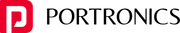
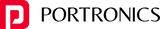



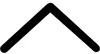
Leave a comment